Sé el Director de Juego y comienza a crear tus propias historias.
Usa el Editor de Escenarios para colocar las fichas y módulos donde quieras.
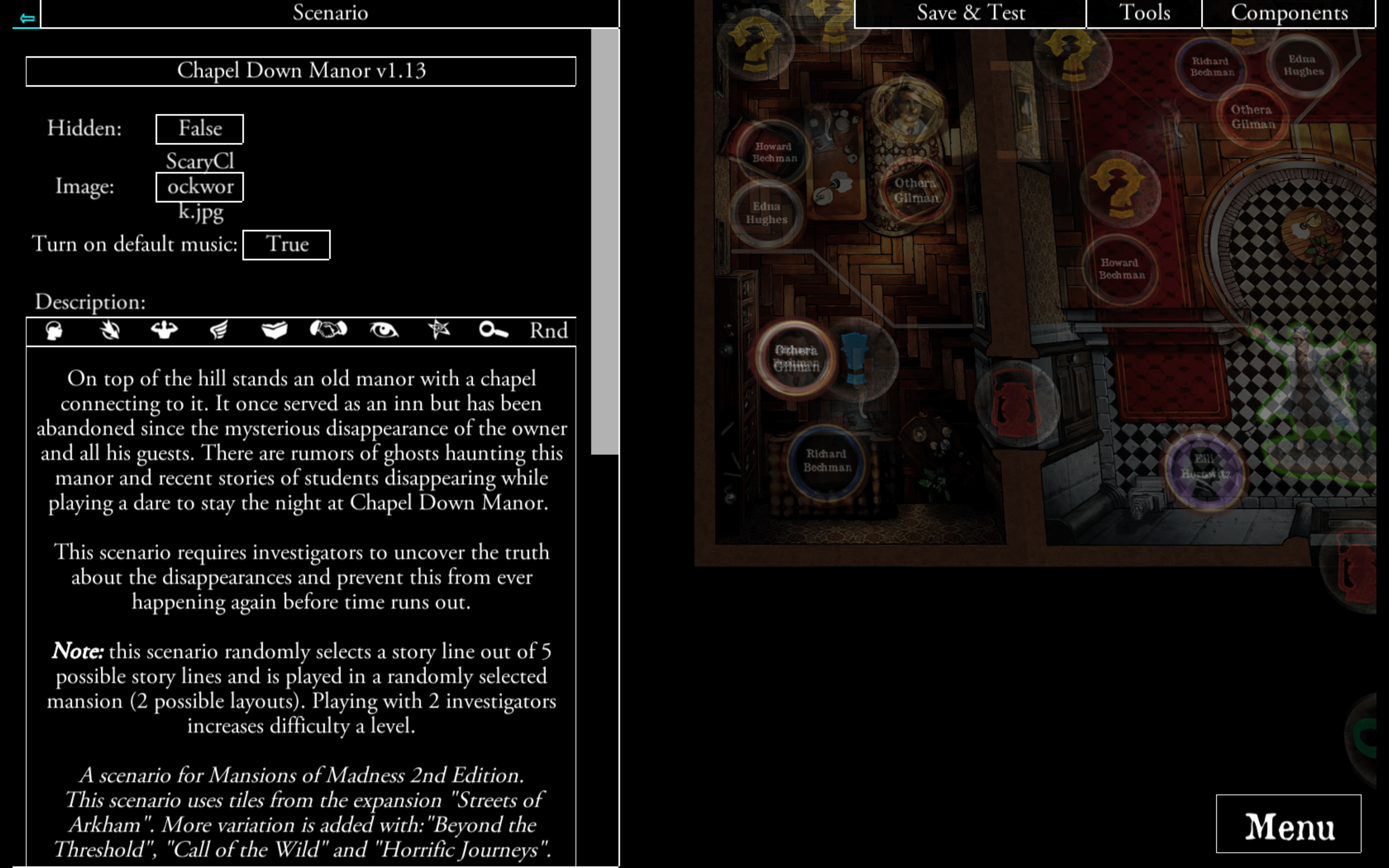
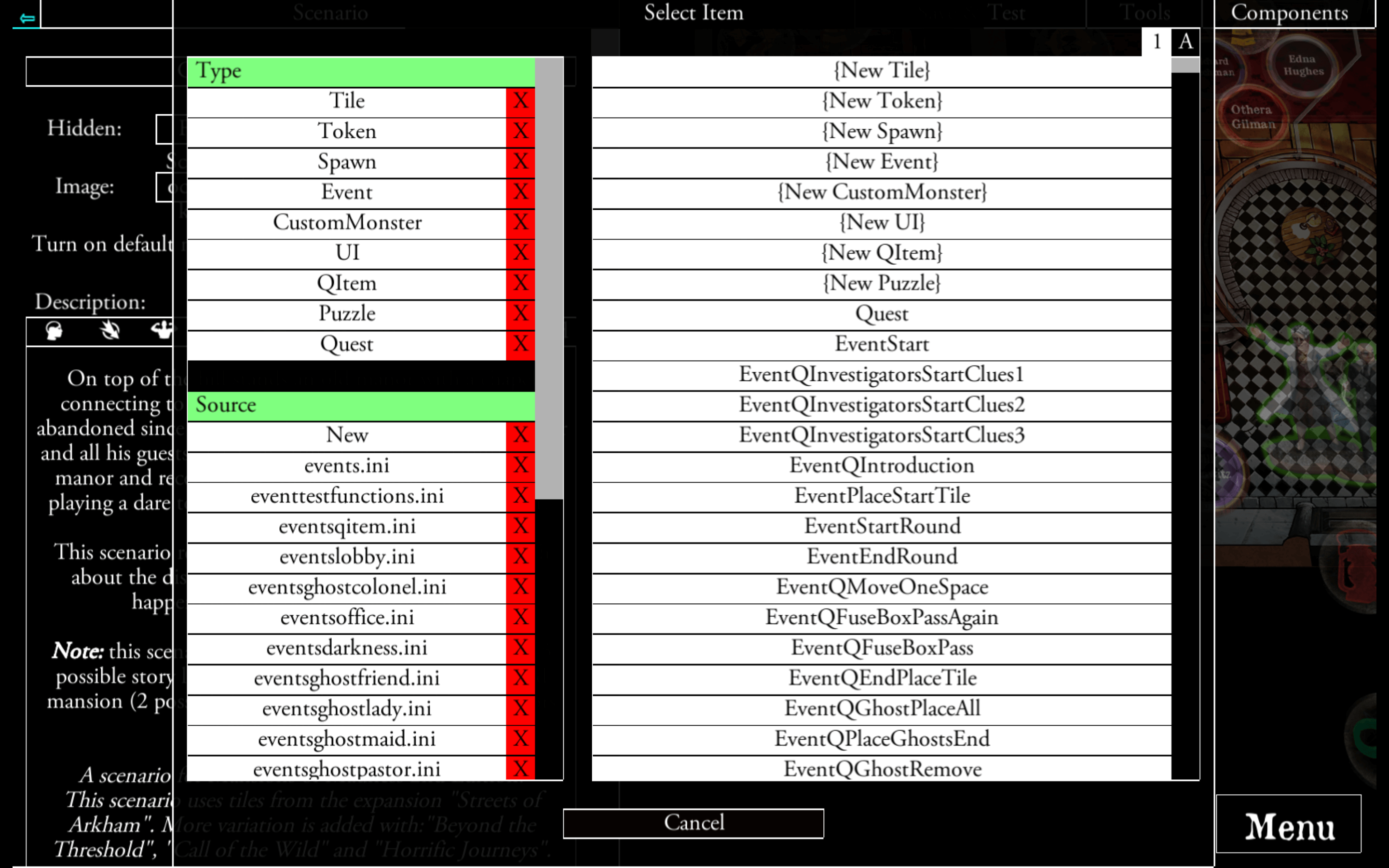
Crea eventos para tus fichas, módulos, héroes y demás.
Al terminarlo, otros podrán jugar a tu escenario.
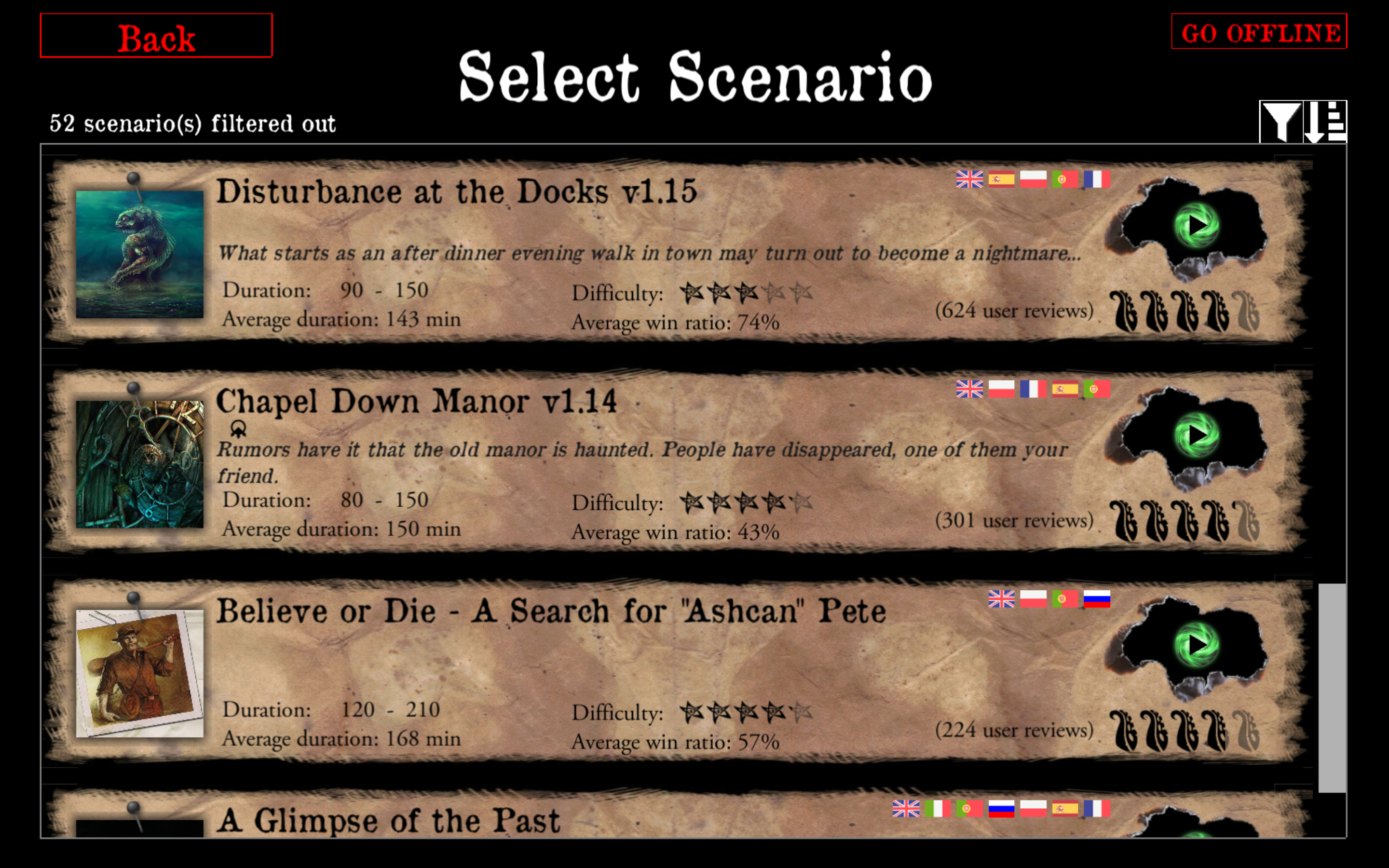
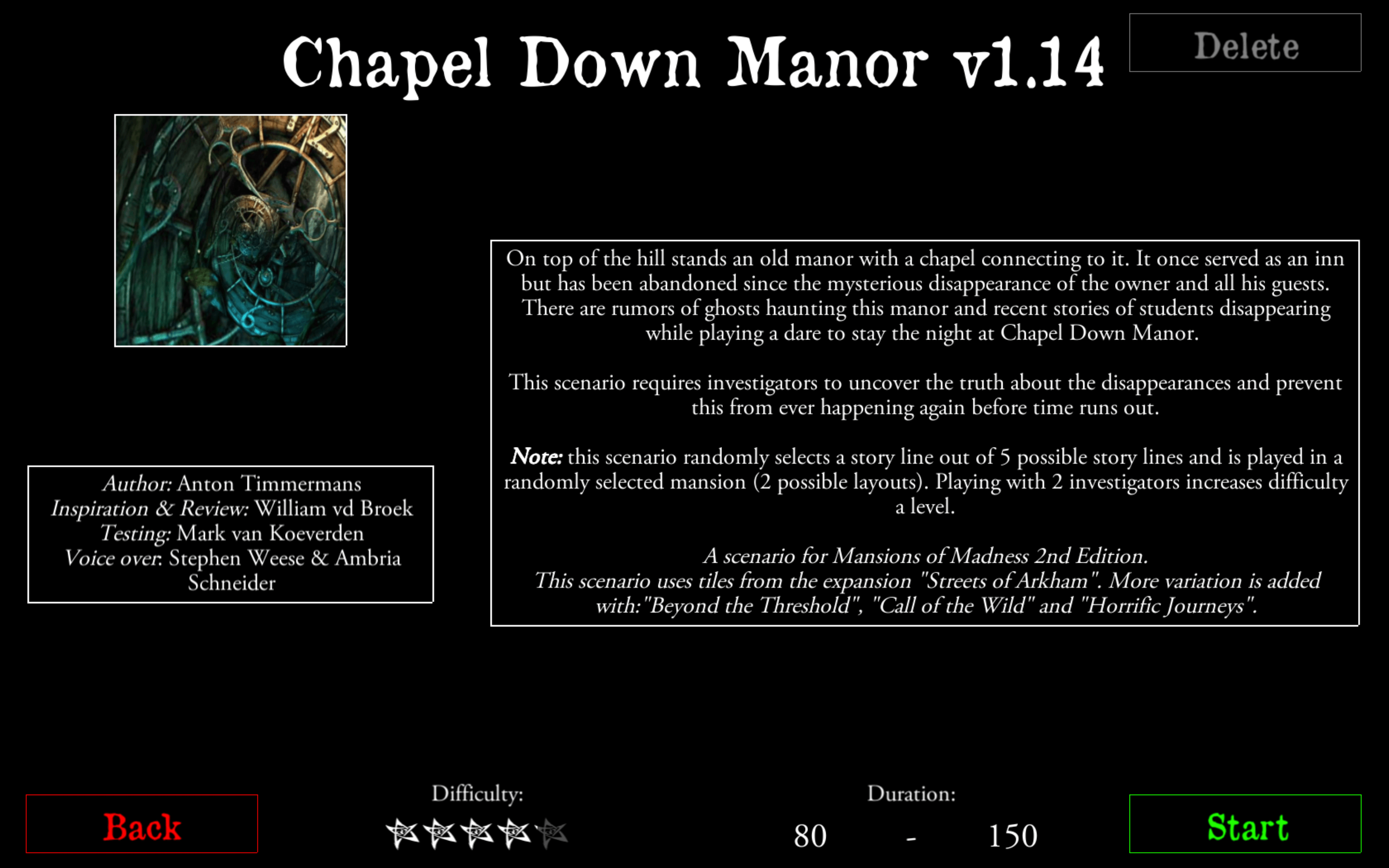
Al terminar tu escenario puedes jugarlo o jugar las misiones creadas por otros
Los escenarios pueden estar disponibles en muchos idiomas, la comunidad puede traducir el contenido a otro idioma
Se invita a los jugadores a que opinen sobre el escenario al terminar la historia, creando un intercambio de información con el creador del escenario
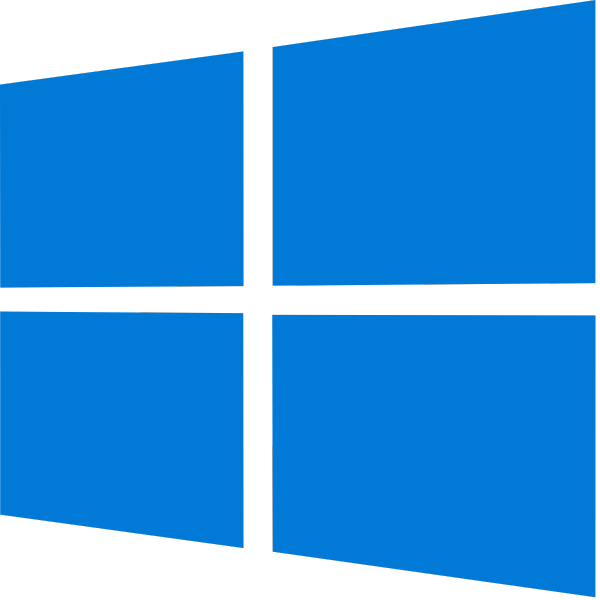
Ejecuta el instalador e instala el programa en la ubicación seleccionada, a continuación ejecuta Valkyrie.
Puedes importar datos usando uno de dos métodos:
Atención: Actualmente Valkyrie sólo es compatible con Android 10 o inferior. Consulta solución de problemas para más detalles.
Si ya hay una versión de Valkyrie instalada, por favor desinstálala primero.
Nota: La importación desde las aplicaciones oficiales no es posible debido a las restricciones de acceso de Android.
1. Habilita "Orígenes (o Fuentes) desconocidos" en la configuración Ajustes → Seguridad → Orígenes desconcidos. Copia el archivo APK de Valkyrie en tu dispositivo.
2. Ejecuta el APK de Valkyrie para instalarla la aplicación. Tras la instalación, encontrarás una aplicación llamada "Valkyrie" en tu lista de aplicaciones.
3. Ejecuta la aplicación. Habilita todos los permisos solicitados.
4. Usa el botón Importar ZIP para importar contenido. El archivo zip debe descargarse desde las URLs listadas en la Guía de Importación ZIP.
5. A continuación revisa el Manual de instalación de Android.
Download Latest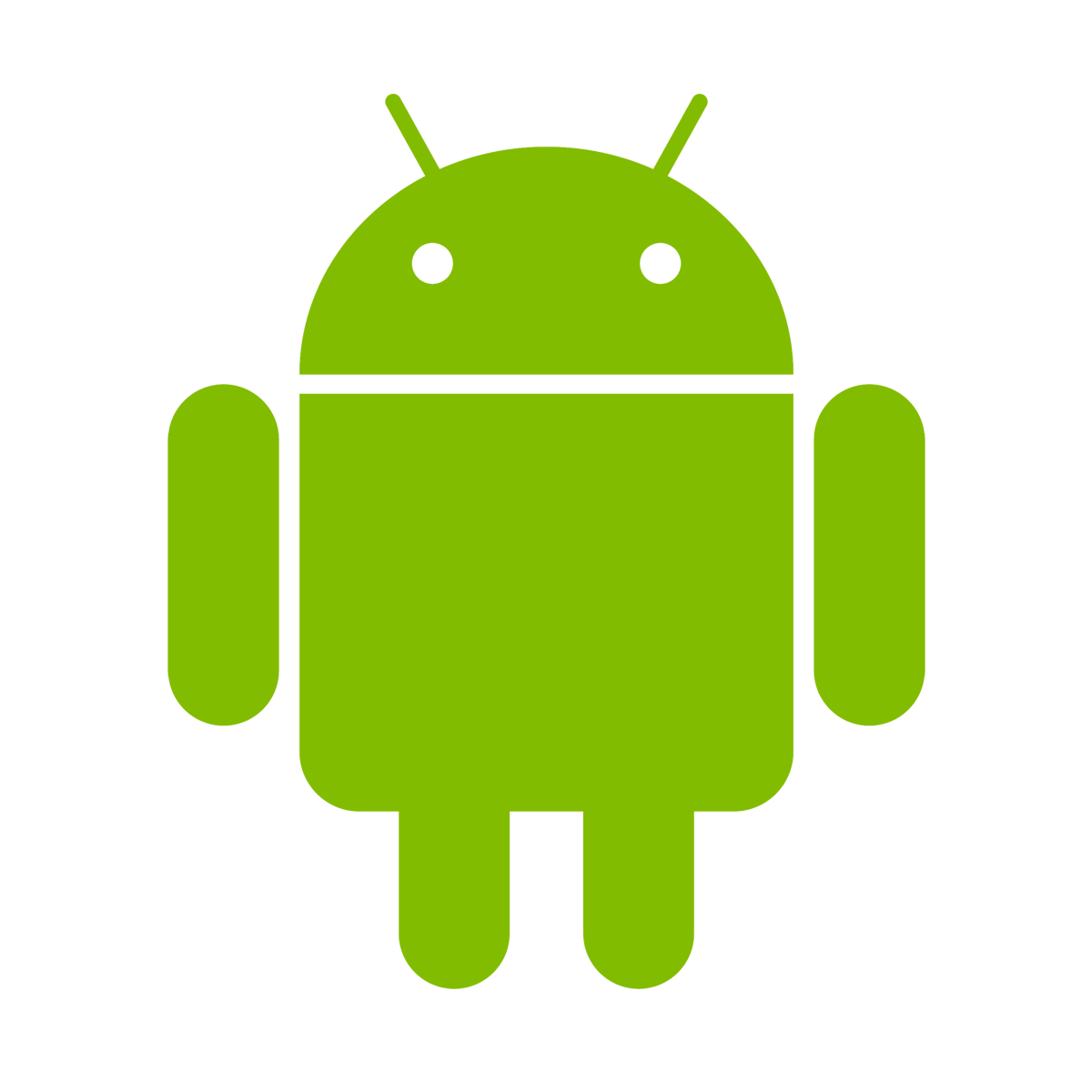

Mac OS Gatekeeper debe estar desabilitado:
In the Finder, locate the app you want to open. Don’t use Launchpad to do this. Launchpad doesn’t allow you to access the shortcut menu.
1. Press the Control key and click the app icon, then choose Open from the shortcut menu. Click Open.
2. The app is saved as an exception to your security settings, and you can open it in the future by double-clicking it just as you can any registered app.
Puedes importar datos usando uno de dos métodos:
Also make sure, you have folder permissions. Move your Valkyrie download to the folder Applications inside the Finder app. Then run chmod +x /Applications/Valkyrie.app/Contents/MacOS/Valkyrie in the Terminal app.
Download LatestPara Linux no hay importación automática:
-import <location> donde <location> son
los datos de Road to Legend o Mansions of Madness. Por ejemplo
/home/ <username> /.local/share/Steam/steamapps/common/Descent Road to Legend para
Road to Legend.

Aunque no enviamos un cliente debido a los requisitos forzosos de la App Store de Apple, puedes transmitir Valkyrie a iOS desde tu PC con Windows usando Steam Link.
Para más información, consulta el Manual de la aplicación Steam Link