Be the Game Master and start to create your own stories.
Use the Scenario Editor to place tokens and tiles whatever you want.
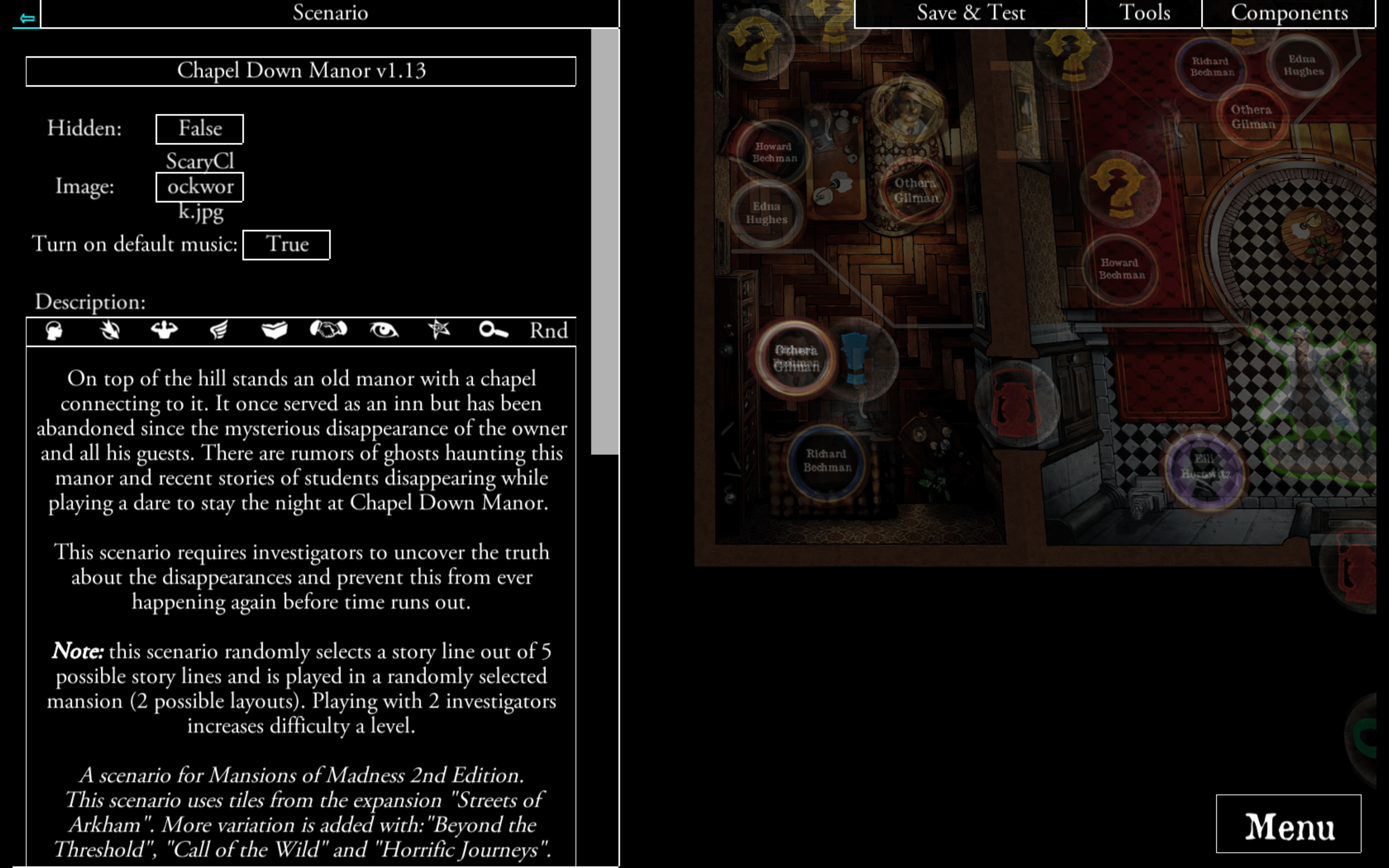
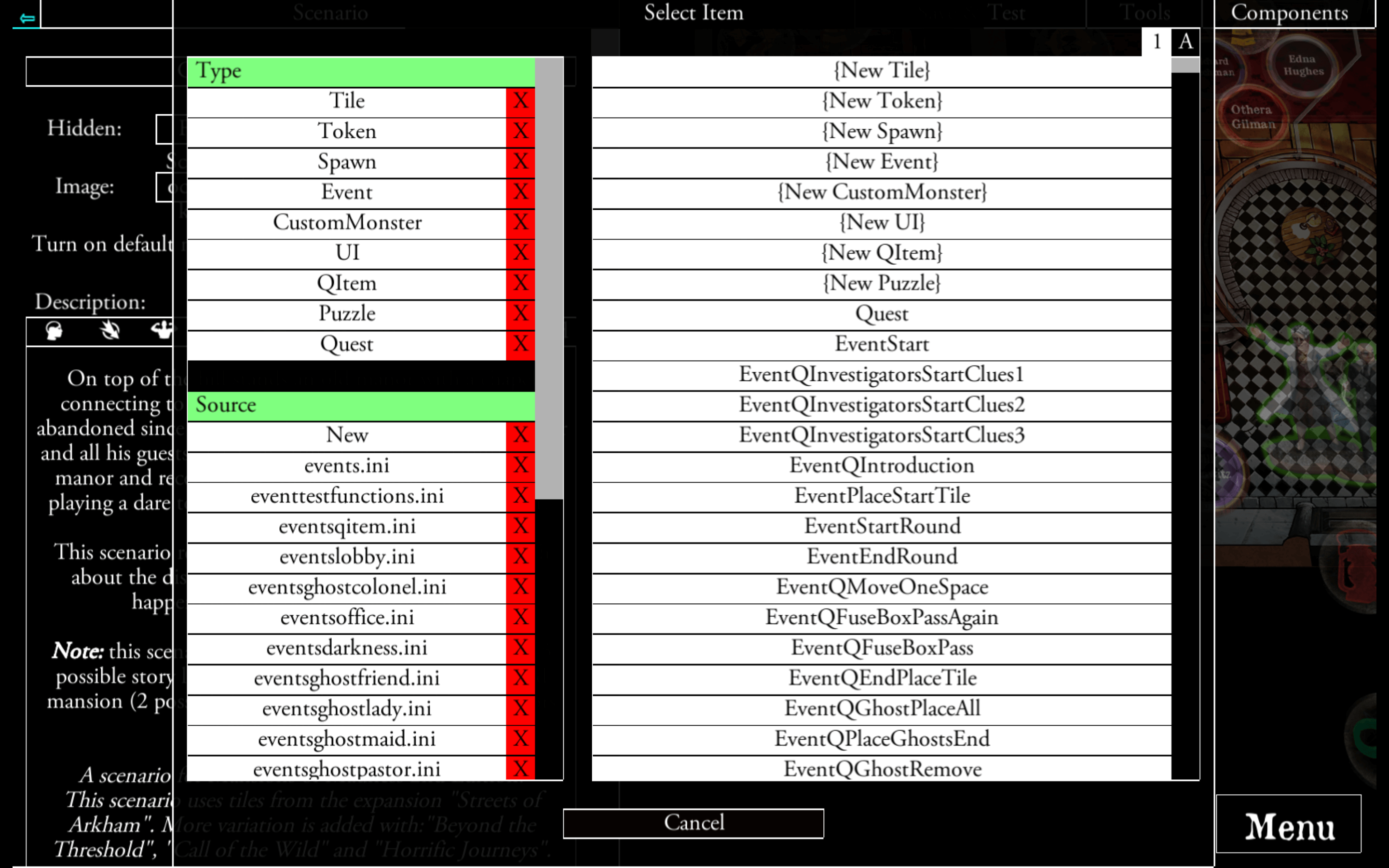
Create events for your tokens, tiles, heroes and more.
After finishing others can play your scenario.
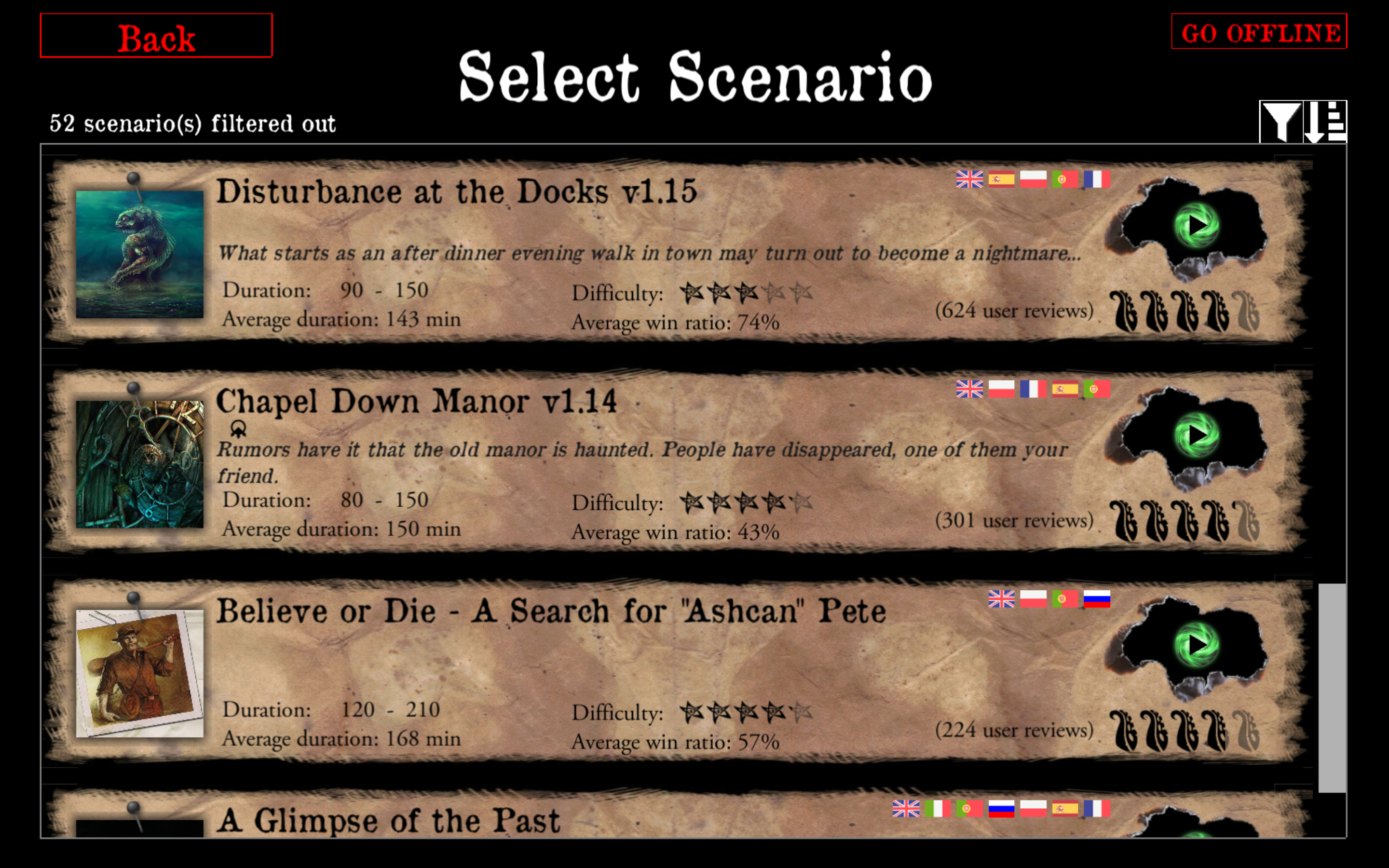
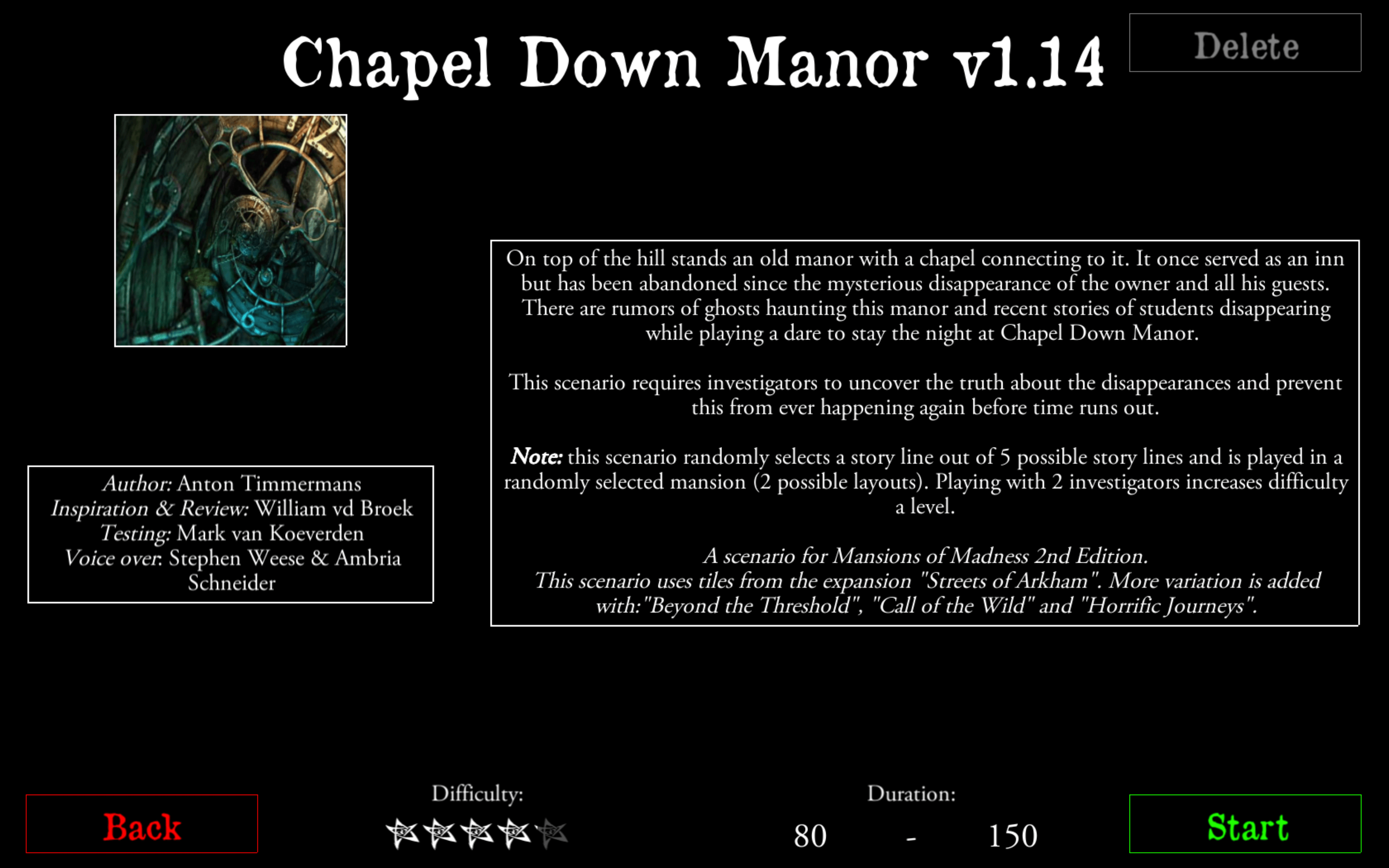
After finishing your scenario you can play it or play the quests from other creators
Scenarios can be available in many languages, the community is able to localize the content
Players are invited to review the scenario at the end of the story, creating a feedback loop with the content creator
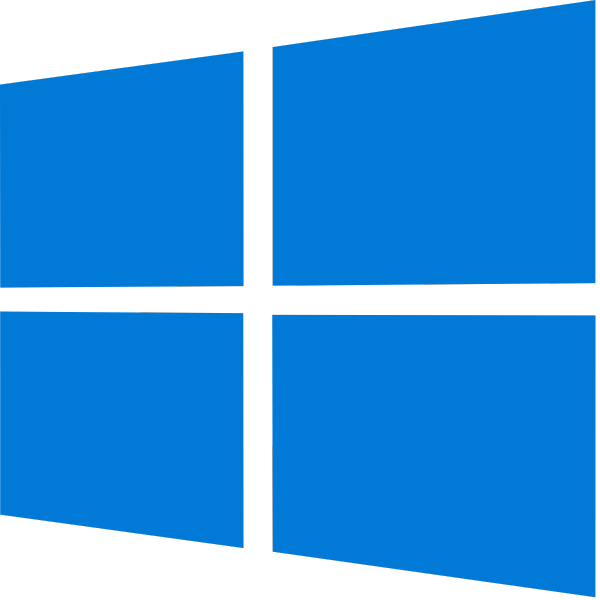
Exécutez le programme d'installation et installez Valkyries à l'emplacement souhaité, puis démarrez Valkyrie.
Vous pouvez importer des données en utilisant l'une des deux méthodes suivantes :
Avertissement : Actuellement, Valkyrie n'est supporté que par Android 10 ou inférieur. Voir dépannage pour plus de détails.
.If you already have a version of Valkyrie installed, please uninstall it first.
Remarque : L'importation depuis les applications officielles n'est pas possible en raison des restrictions d'accès d'Android.
1. Activez "Sources inconnues" dans Paramètres → Sécurité → Sources inconnues. Copiez le fichier APK Valkyrie sur votre appareil.
2. Exécutez l'APK Valkyrie pour installer. Après l'installation, vous trouverez une application nommée "Valkyrie" dans votre liste d'applications.
3. Lancez-la. Autorisez toutes les permissions demandées par l'application.
4. Utilisez le bouton Importer depuis ZIP pour importer du contenu. Le fichier zip doit être téléchargé à partir des URL indiquées dans le Guide d'importation ZIP.
5. Vérifiez ensuite le manuel d'installation d'Android.
Download Latest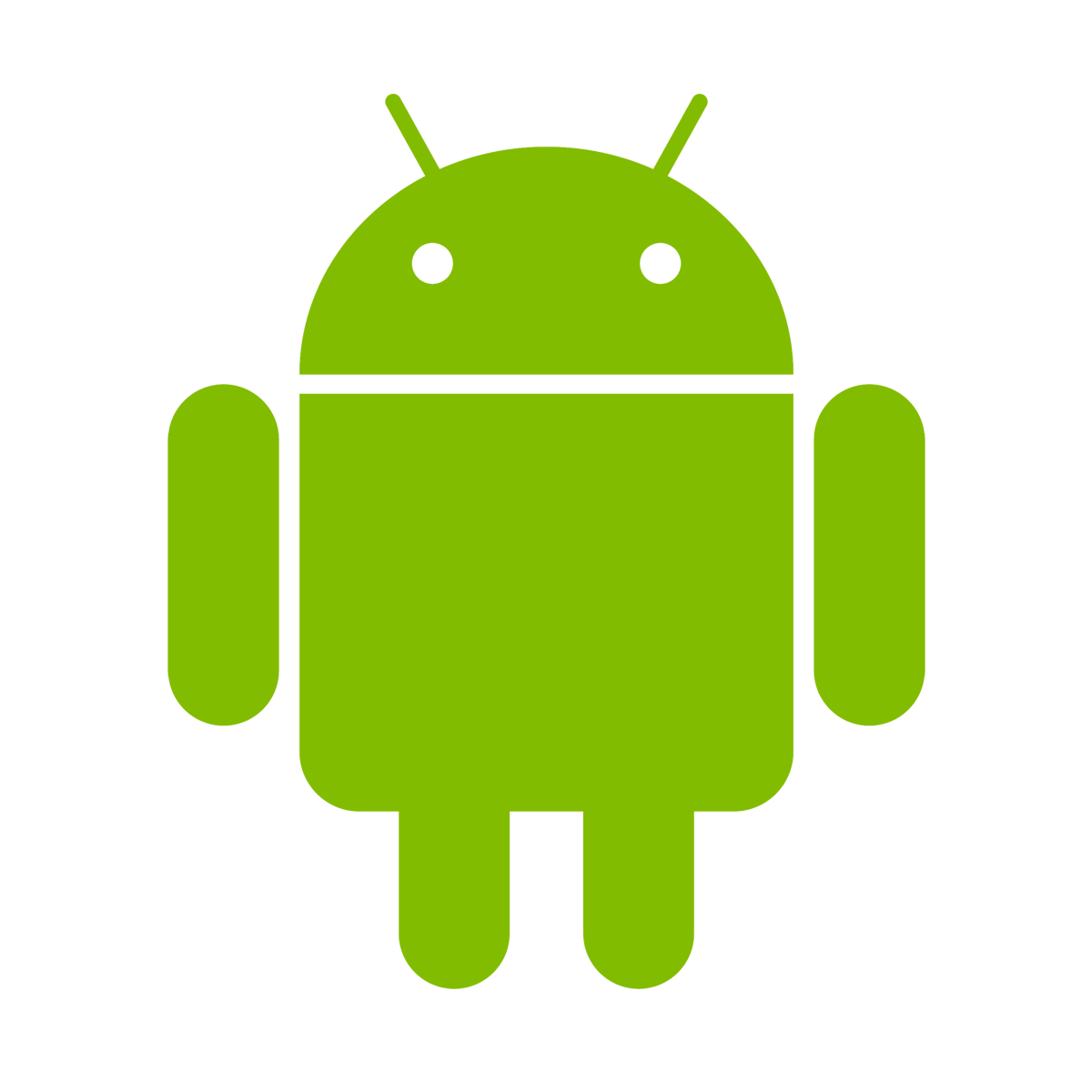

Mac OS Gatekeeper must be disabled:
In the Finder, locate the app you want to open. Don’t use Launchpad to do this. Launchpad doesn’t allow you to access the shortcut menu.
1. Press the Control key and click the app icon, then choose Open from the shortcut menu. Click Open.
2. The app is saved as an exception to your security settings, and you can open it in the future by double-clicking it just as you can any registered app.
Vous pouvez importer des données en utilisant l'une des deux méthodes suivantes :
Also make sure, you have folder permissions. Move your Valkyrie download to the folder Applications inside the Finder app. Then run chmod +x /Applications/Valkyrie.app/Contents/MacOS/Valkyrie in the Terminal app.
Download LatestPour Linux, il n'y a pas d'importation automatique :
-import <location> où
<location> est les données de Road to Legend ou Mansions of Madness. Par exemple
/home/ <username> /.local/share/Steam/steamapps/common/Descent Road to Legend pour
Road to Legend.

Bien que nous ne fournissions pas de client en raison des exigences de l'App Store d'Apple, vous pouvez diffuser Valkyrie sur iOS depuis votre PC Windows en utilisant Steam Link.
Pour plus d'informations, consultez le Manuel de l'application Steam Link